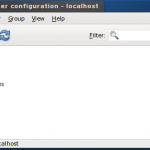I could not get splix driver to set up in a normal way. I used the DVD provided with the printer to install the proprietary driver (or can be obtained get from Samsung web site).
sudo cp /etc/modprobe.conf /etc/modprobe.d/samsung_printer.conf sudo yum groupinstall "Printing Support"
Reboot.
sudo system-config-printer
Remove all pre-installed printers. Close window. Plug in the printer into USB port.
sudo system-config-printer
Tune. Enjoy.